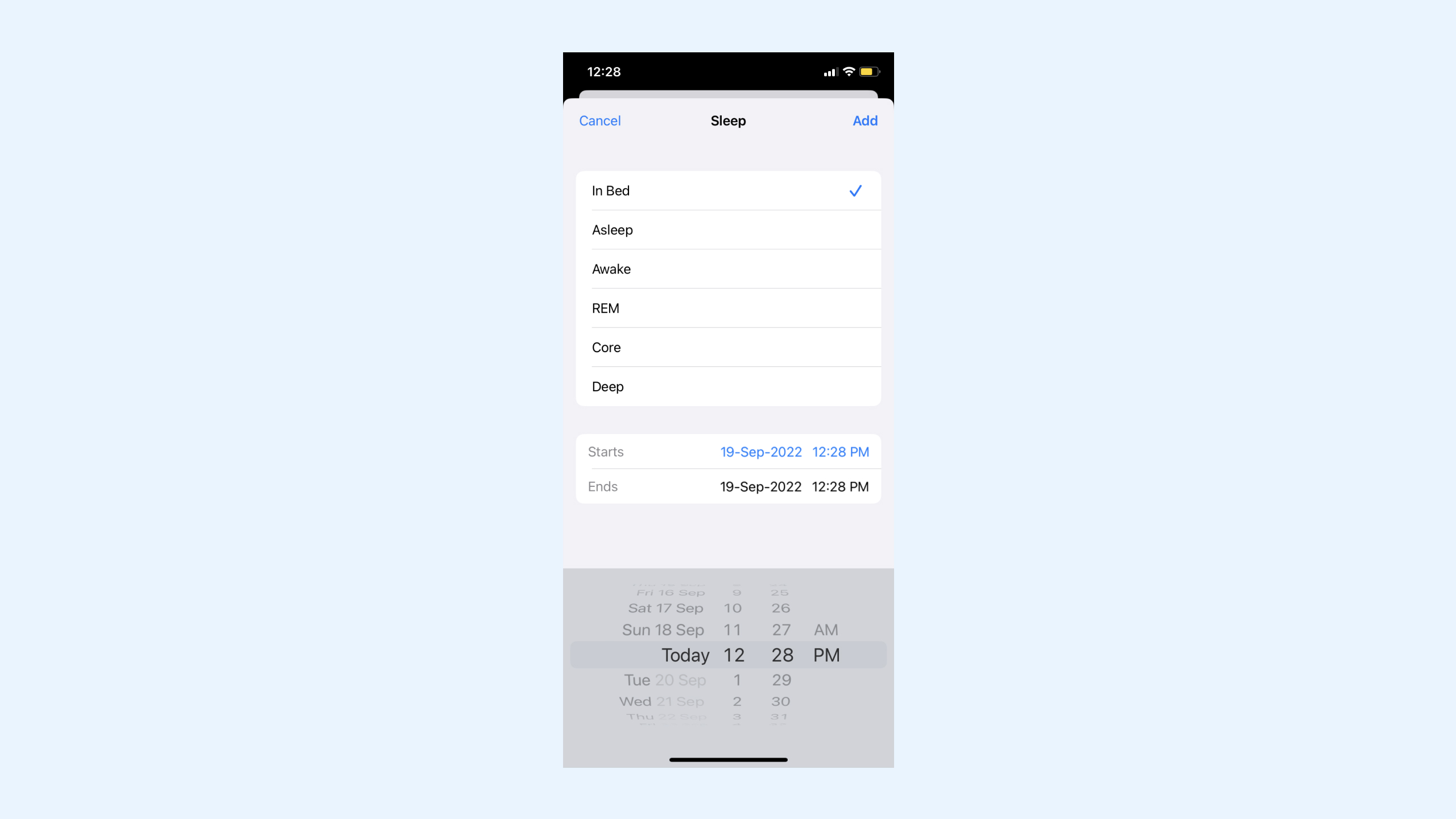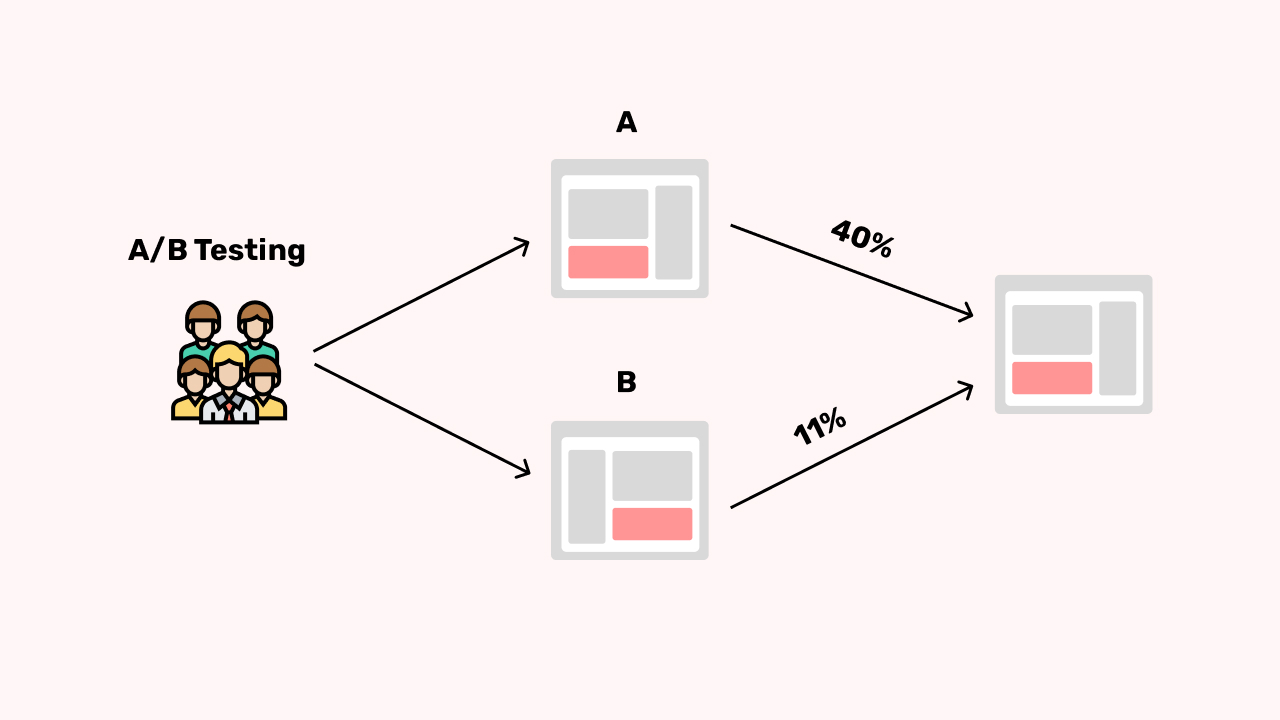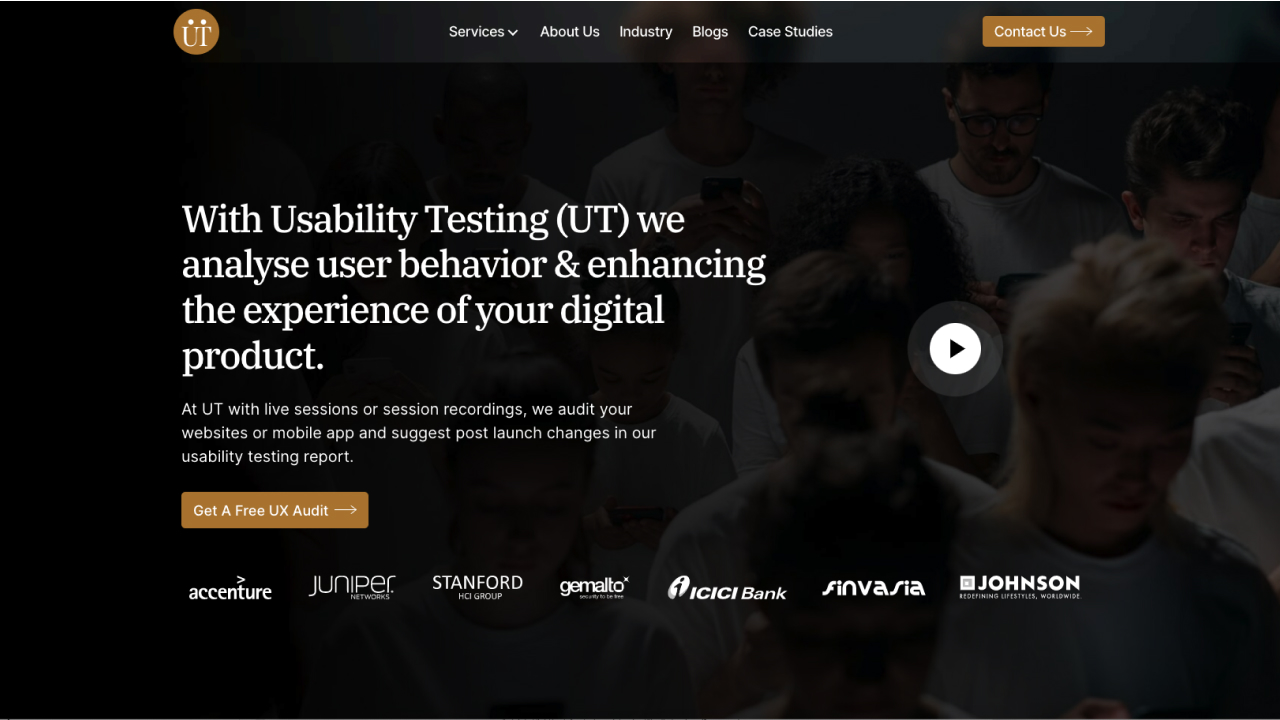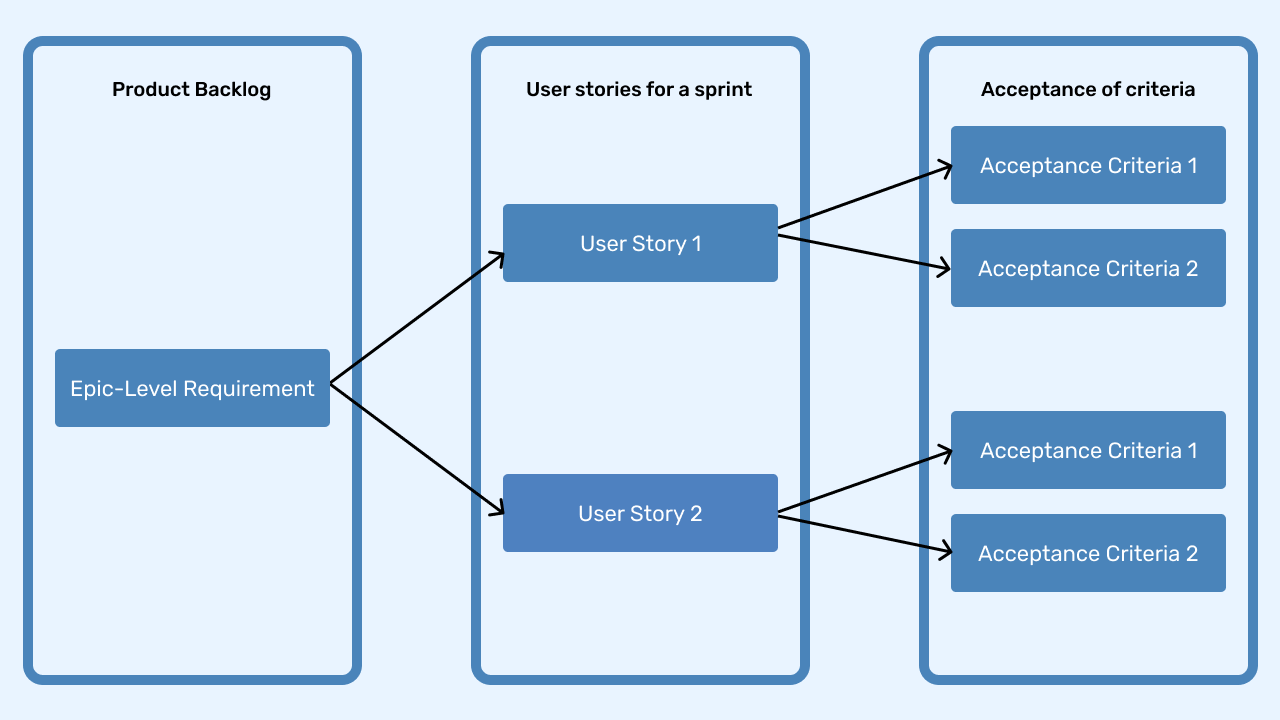What is Date/Time Picker?
Overview
The Date/Time Picker control is used to allow the user to select a date and time and display that date and time in the specified format. The Date/TimePicker control makes it easy to work with dates and times as it automatically handles a lot of data validation.
Date/time is defined as an input field that allows a user to pick or choose a date via text input or app interaction in a calendar interface. It allows user to choose a date and then the time. There are 4 steps available (date, year, hour, and minute), so tabs are required to visually distinguish date/time steps.

LET’S WORK TOGETHER
Boost your design scope with HealXRlabs
Book a call with us and get the party started!
Book A Demo