From the looks of it, dashboard design might seem like the simplest thing ever. Just throw some charts, some stats together and you are good to go. Yes, our very own data hero! But does that actually enable users to take the right data decisions? Is that it for information? It is seen that going overboard with the target of visual appeal, designers tend to harm its actual purpose and trip on usability. Too much clutter and heavy features are some of the major blunders that take dashboards far from inspiration and make them more of a burden.
With the audience in mind, design an interface that is a crowd-pleaser and has the right blend of appearance and functionality. Here, we bring to you a list of bad design pitfalls that can actually crash a dashboard. Avoid this faux pas and create successful dashboards that are just perfect for the users-
1. Crossing Single Screen
Dashboards that have data confined to a single screen, without scrolling or shifting between multiple screens, are appreciated more by the audience. Even visually, keeping things together within the eye span grants a more powerful experience. One tends to lose the track of data it has to be scrolled or switched regularly to gain access. Our memory can hold on to a piece of information for a short period of time. We are risking it a big-time if we rely on the mind’s ability to retain what is no longer in the periphery of vision. The dashboard is of great benefit mainly because of the communication it generates with the users, all at-a-glance.
So, if you cross the boundaries of the screen, it will negate the effect and falter the opportunity to gain valuable insights. If the users have to navigate to different screens or use different instances of the single screen to access additional information, you are ruining the dashboard feature big time. Fragmenting information weakens the advantage of the dashboard to be able to view clustered data.
A consolidated overview of the data is required to understand the relation between the variables and the influence they have on one another. By opening the option of scrolling, users are left wondering as to what is left at the bottom of the screen and can view only the first of many metrics visible first. Such designs are a big failure to users’ expectations.
2. Insufficient Contextual Data
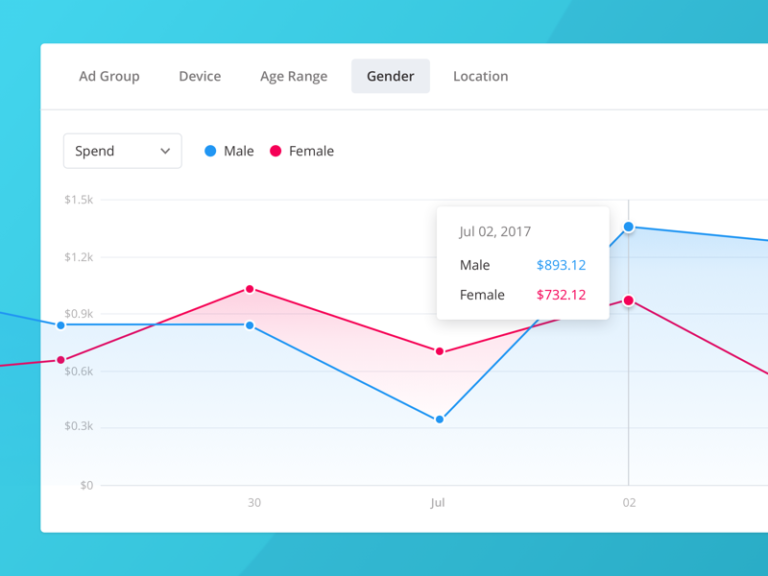
Okay, so you look at the stats and know what is your quarterly sales. But, wait a
minute. There is no context to support and that can tell whether the business is on track or has it
improved. It is important to provide the right context with the key performance indicators so that the
audience just doesn’t view it as numbers, but as something that inspires and instigates action. Without
context, the information actually loses its meaning and doesn’t signify how good or bad the performance
is. If you want to utilize the full potential of the data, better incorporate context so that it enables
overall meaningful comparisons.
Note, be careful while adding a rich context so that it doesn’t overburden the user with its details to understand the basic message. Use a visually bold display of the main information and accompany it with supporting context that is subdued, so that it doesn’t block the way when the dashboard is being scanned by the visitors. The amount of context to be included is weighed on the purpose of the dashboard and the needs of the users. It is not obvious that more will be better always as the context should support a quick overview of data without causing much distraction while reading.
3. Stuffed With Data
When it comes to reading word document we have always been comfortable with skimming and scanning that gives us the message right away. Our brains are comfortable processing information like that only. The same is the case with dashboards. If we look across the panel and it doesn’t make sense just in a glance, it has failed as our decision-making tool. The best way is to make simple and clean dashboards that just provide the information users are looking for.
An effective technique is to condense the data into a few key ideas that appear as an understandable context for the onlooker. Having thousands and thousands of pieces of information is both tiring and frustrating for our brains to process.
4. Too Many Details
The dashboard is the face of an application. Its high-level information structure can only fulfill the need for a quick overview of data. Having said that, too much of a detail and that too expressed precisely can actually backfire by slowing down viewers in their reading. Too much can overkill the context. Every unnecessary information can slower the viewer’s processing ability and be a big waste of time in terms of data analysis.
5. One For All

By not knowing the intended audience of a dashboard, you can miss the mark. Note that via dashboard you are communicating to a particular set of audiences. The audience wants to get the information and take action accordingly. Now, your audience can be a data analyst or a regular visitor; everyone has their own way of interpreting data. An ideal approach will be to straightway ask your audience about the information they are seeking and the form they require to do so. You must concentrate on each user’s end goal.
6. Inefficient Measure

If you want the metrics to be effective, the measures must be meaningful and for
that, you should have a fair idea of what is being measured and the units that are used to express it. A
measure will be deemed as deficient if it doesn’t communicate the meaning which is essentially meant for
the dashboard viewer. Although accurate, it may not be suitable for the intended message. Always think
about the message that complies with the users’ needs and then goes for the measure that is suitable for
the message.
7. Improper Display Media
Creating a design with improper display media is one of the biggest pitfalls in not only the dashboard but all ways of quantitative data representation. For example, if you finalize a graph instead of a table of numbers that is ideally suitable for the context of information, that is where you go wrong. This is a frequent mistake committed by the designers. Wrong charts or graphs can disorient the meaning of data and will not lead to an effective data presentation. Data should be displayed in a manner that it gives insight to the users and aids them in making beneficial decisions.
8. Badly Designed Medium
Just choosing the right medium to display the data is not sufficient enough to convey the message. If you want the communication to be clear and effective, without any diversions, it is important to design the components with utmost perfection. It is observed that most graphs and charts are badly designed and defeat the whole purpose of the illustration. This is due to the fact that the designers are not trained about the basic principles of flawless graph design. Make graphs that are just like a treat to the eyes and can reduce wastage of time and effort on the part of the users. Have such kind of a display medium that makes it simpler to assimilate information.
9. Varieties Of No Use
By having meaningless variety in a dashboard, designers tend to make a big mistake. Designers are hesitant to use a similar type of display medium many times in a dashboard, assuming viewers will be bored with repetition. As a result, they indulge in too much variety which makes the display suffer. You must always go for those means of display that convey the message in the best possible manner even though that means having to repeat the same time of the graph again and again.
If you are giving the users the info that they are desperately seeking, the data won’t appear monotonous to them. However, things will go out of hand, if they are forced to search for information from the absurd display media that is not even compatible with the data. As a matter of fact, if you have consistency in deploying data, it will save on the time and energy of the viewers because they have to use the same strategy to interpret it every time. Variety adds spice, but when in excess, it causes despise.
10. Inaccurate Encoding
There are instances when quantitative data gets encoded with inaccurate values in graphical representations. In such cases, no implications can be rendered from the data as nature varies; like the axis of the line, the graph is quite different from that of bars. Be particular in encoding quantitative data to reveal proper analysis of the figures or the trend that represent the performance of the product.
11. Poor Arrangement
Dashboards come with the challenge of presenting loads of information in limited space. If the information is not organized well, based on the importance and the desired viewing need, the result can be a big mess. The visual design should categorize the data into meaningful groups rather than dividing it into a confusing maze. Well designed dashboards consist of the small amount of manageable data that is presented in a skillful manner and doesn’t even look cluttered. The aim is not to make the dashboard beautiful, but to include the elements that fit in perfectly without burdening the design.
Make it a point to highlight the most significant data so that it stands out from the rest. Data that is meant for comparisons should be arranged in a manner that visually facilitates the viewer to go for it. Remember to always have an appropriate visual sequence in the dashboard and maintain a proper balance in the nature and importance of information. Don’t just think that you will throw in everything together and the dashboard will accommodate to get the work done.
12. Highlights Are Not Present
As a designer, your primary goal should be to create a dashboard that captures attention. That means when a user looks at the dashboard he/she shouldn’t make much effort in absorbing important information. The info of high value should stand out and grab the attention of the user first. If a dashboard doesn’t contain visually prominent elements, it won’t be able to target the users with consequential information. They will not have any idea where to focus. With the right emphasis, the viewer’s eyes will always be directed to the most crucial information first.
13. Useless Decoration
Another faux pas that pinches the most is the over the decorative display in dashboards. Designers do that either in the hope that aesthetics will pull the crowd or it is the decoration that will keep them entertained amidst all the information. However, it is seen that the decoration which looks amazing initially generally loses its charm and appears irritating after some time. If the decoration is just a distracting waste of space that is of no use to visual content, then it is better to get rid of it.
Have visually subtle elements that are least distracting and support the real purpose of the tool. Heavy ornate graphics are popular in the first instance because many designers believe that statistics are boring in nature and with such decorated stuff, the display will be pepped up and become more interesting. Remember, if you consider statistics boring, then probably you have the wrong figures.
14. Color Misuse
Just throwing colors haphazardly in design is not a wise thing. Make sure to think over your color choices and contemplate how they will be perceived by the users and the impact the different schemes will have on them. Some colors are heavy and demand attention whereas some are light and less visible. When it comes to color contrast, our eyes immediately catch attention and start relating meaning to it. If a similar color appears in two different sections of the dashboard, we begin connecting them together. We blindly assume that colors such as red, yellow, green can be used to denote importance to data, but here we tend to forget the 10% of males and 1



