It is no longer adequate to have a website live and optimize it for search engines. Today, every online business needs to focus on providing a pleasant website user experience. The main focus should be to have a deep understanding of users, what they want, what they value, their capacity and their limitations.
This post reviews the capacity of some leading website builders in the matter of user experience (UX). But before you jump into the review section, let’s find out why the term UX is becoming popular with each passing day.
Why Website User Experience Keeps So Much Importance?
If you’re planning to build a website in 2019, make sure your site is designed to offer a fantastic user experience. Here are some stats that prove it has turned more important than ever.
- It is predicted that by 2020, the website user experience will be greater than both product and price.
- According to a report of Magnetic North, poor user experience costs UK companies £234 billion lost annually. The study further reveals one-third of the people abandon the purchase if they don’t find the relevant information.
- 47% of internet users expect a web page to load in 2 seconds or less.
- Over the next few months, more than 73% of businesses are going to start their user testing plan.
After having a look at these stats, it is easy to say that to survive in the current competitive digital landscape, the website user experience is a big thing which every online business must focus on.
Advantages of User Experience (UX)
- A great UX helps in driving customer loyalty. It not only attracts new users but also retains them.
- It provides your users ease of use and that directly impacts your sales.
- UX motivates your users to interact with your content. Nowadays, a modern UX design focuses on personalized user-experience.
- An eye-pleasing UX design stimulates word-of-mouth. A user having a great experience on your site shares it with their friends and family.
The Impact of Website User Experience on Google Ranking
If you will read webmaster guidelines, you will come to know that even Google has been telling webmasters for years that they should focus on their visitors and considering their experience first.
The major goal of Google is to provide people with the most relevant results along with great user experience. So, in 2019 it should be your primary goal to target humans first and search engines afterward.
Google’s algorithms have been continuing to evolve the user experience. Therefore, along with keywords, metadata, and image-optimization, UX (User experience) should be an important part of your SEO strategy this year.
If you keep a close eye on the relationship between UX and Search-Engine optimization, you find SEO helps a website to rank in search engine results whereas user experience decides whether or not users are finding quality in those results. In short, both helps in making a website more clear in navigation, great in performance, better in readability and above all responsive.
How Good Are the Leading Website Builders in UX (User Experience)
When a website user-experience keeps so much importance, why don’t you check how convenient your potential website building platform is in UX.
Over the years, website builders have grown into a popular medium to build a website. The reasons are they are quick and easy to use. Without any prior experience, you can get your site live within a few minutes.
If you’re thinking of using website builder for creating a site in 2019, and want to know how good are they in UX, this post is going to help you out. It reviews some leading website builders of the time and finds out what level of flexibility they offer when customizing website user-experience.
Let’s have a look at some UX principles for building a great website first. It will help you find whether your potential website builder works on these concepts.
More Concentration On User-Experience
A design of your website should be centralized on user-experience. Text, graphics, layout and interactive elements should be arranged in a manner offering better user-experience not just information.
Users Need Simplicity & Clarity
Nowadays, users are smart enough to evaluate the design of your site. So, you need to decide what you want your users to do make it clearly visible. It shouldn’t be difficult for your visitors to find action buttons available on your site.
Try to provide a clear, consistent design that looks simple to users. They should be able to know what to expect and figure out the interface.
Know Your Audience
On the basis who is your target audience, you can better design the interface of your website. When you know what their needs are and what they want, you can design a website that meets their desires.
Make sure you are using the designs and styles that your audience is already comfortable with. If you want to differentiate yourself with the competition, you can come with creative ideas but don’t make it difficult for users to navigate your site by offering them complicated designs.
Visual Hierarchy
The visual hierarchy also keeps a strong position in website user experience. It is referred to as the arrangement of elements in a way that indicates more importance. You should highlight all the important elements on the interface so that users can easily focus on them.
Top Website Builders of 2019
1. Wix
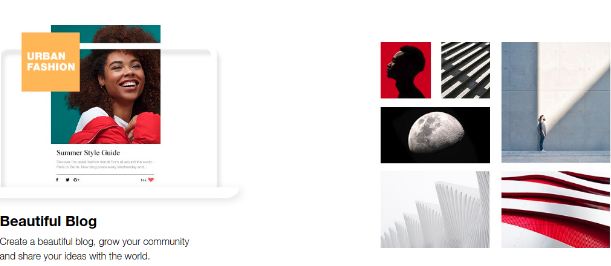
Came into existence in the year 2003, Wix is an Israel-based web development platform. It is designed to create mobile sites and HTML5 websites. Along with Israel, Wix has office locations in Ireland, Germany, Ukraine, Lithuania, Brazil, and the United States.
Even after having numerous competitors, Wix is considered the biggest player in the website building landscape. It hosts more than 100 million websites across the globe.
Wix User Experience
Wix has over 500 templates. You can choose any of them to create a professional and visually appealing website. All their templates are organized into different categories making it easier for users to find the relevant template.
Wix is quite user-friendly which enables you to set up a website in a matter of minutes. There are three options for creating a website with Wix.
Artificial Design Intelligence (ADI):
People who are entirely new to website building world may find it a convenient option. With ADI, you need no to very little designing skills.
It helps you create a website by asking some basic questions about your website requirements. Customization can be performed through a drag-and-drop user interface. It also allows you to do customization in colors and text.
Wix Editor
With Wix Editor, you will need some basic computing skills. Still, it is user-friendly and flexible in terms of design elements and modification. This tool supports the easy-to-use drag-and-drop functionality makes adding text, images, videos, etc. exceptionally easy.
Wix Code
It is a new addition to Wix. If you want to create a custom website and web application, it allows using Javascript and Wix Code APIs.
Mobile-friendliness is an essential feature from a user-experience standpoint. It seems Wix understands it perfectly. Their mobile editor helps you convert your desktop site to a mobile-friendly site. You can represent different viewing modes simultaneously.
In addition to this, Wix has upgraded its parallax scrolling features provide impressive user-experience effects. If you want to take some inspiration, you may visit the following popular websites built with Wix:
2. Weebly
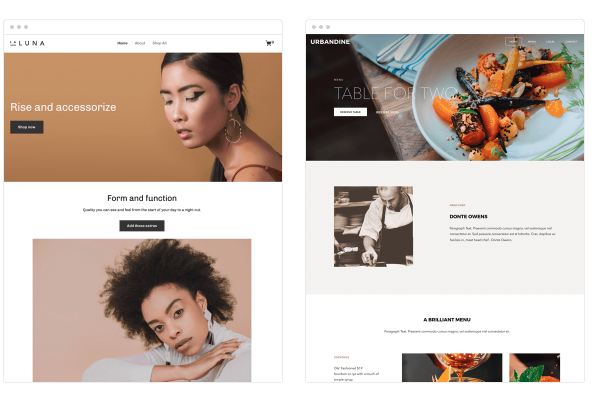
Weebly is counted among one the most user-friendly, robust and reliable website builders. Founded in the year 2006 by David Rusenko, it has headquarters in San Francisco.
Weebly has over 50 million users across the globe. Whether you want to launch a blog, an online store or a personal website, with Weebly it is quite easy. You don’t need to use even a single line of code.
Weebly User Experience
Talking about the templates, Weebly has a wide range of options. Most of its templates and layouts work well for almost all types of industries. So, it will not be a big issue finding a relevant theme or template.
There are three major UX elements of Weebly that let users customize their site more precisely according to the needs of their users. These are:
- Spotlights
When editing the complex elements of a website, Weebly spotlights the portion that is being edited. Rest of the website is dimmed. It focuses the user attention while maintaining the website. - Modern Interface
Weebly’s interface has been designed in the manner, it reflects the user’s current task. It is done by sliding the interface in and out depending on the task. The options which are not that much necessary are hidden from the user. - Website Preview
Any customization you do in your site is instantly shown in the website preview.
Some best examples of websites created on Weebly are:
3. Squarespace
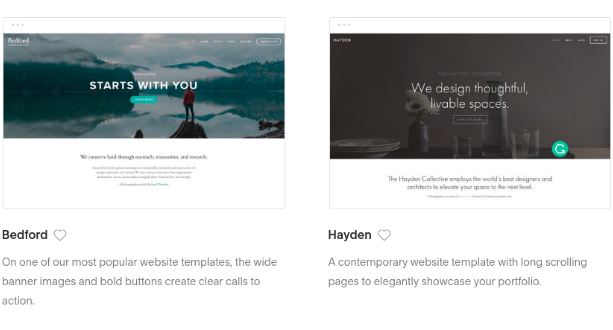
Squarespace is an American company offering a wide range of hosting and website building solutions. Headquartered in New York City, it serves the worldwide area. The company was founded in 2003 and today it has millions of customers all across the world.
Their website builder is one of the best-known names in the market giving a tough competition to Wix and
Weebly. Its latest version 7 provides some advanced features like G Suite, Cover Page Builder, and Getty
Images.
Squarespace User Experience
Squarespace builder gives you adequate liberty when it comes to customization. You can customize your site to provide a better website user experience. Like all leading providers, Squarespace has a drag-and-drop, grid-based editor which lets you start creating a new website in just a few mouse clicks. You simply need to sign up, choose your template, name your site and you are done.
Some of the noteworthy websites built with Squarespace are:
4. Site123
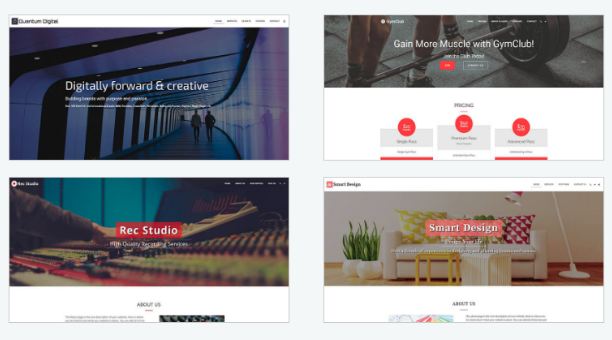
Site123 builder is a service from Edda Digital AS (parent company). The tool was launched in 2007 and since then it has helped thousands of people get online and that without using any programming language.
With Site123, you can create small online shops, a promotional website, and blogs. The good thing is that all the websites built on this platform are responsive. So, it will be easy for your users to browse your site on any mobile device.
Site123 User Experience
The tool comes with adequate flexibility and features required to design a great website user experience. Accessing the dashboard is like a piece of cake. Even a newbie can easily edit the content, set up domains and maintain different elements of their website.
The tool comes with a visual editor which allows you to make different changes to your site via the sidebar settings which you can see in the real-time.
Speaking of design, which is an important element form the user experience perspective, Site123 has multiple themes for categories like Marketing, Fashion & Beauty, Sports, Health, Technologies, eCommerce, etc. All themes allow you to make changes in the positions of blocks, font style, and color.
Moreover, to provide your audience with great user experience, you can change the style of your menu and social media buttons.
5. Ucraft
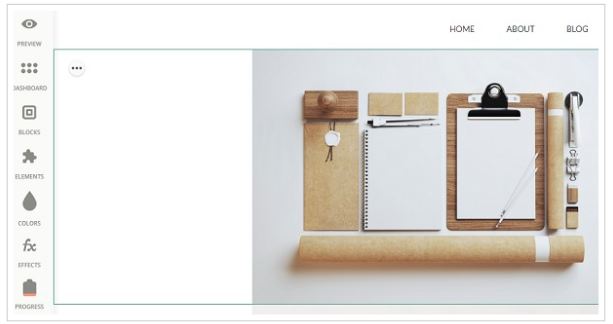
Ucraft website builder makes it easier for advanced users as well as newbies to create business websites and landing pages. Their official website better demonstrates how this tool can be used to create a website that looks fantastic from the user experience outlook.
Ucraft User Experience
Ucraft helps you build a fully responsive website that has a flat design and full-screen blocks. Talking about the ease of use, you can sign up for it using your social media account. Once you have signed up, you will find everything is going according to the common scenario. You will be asked to choose a template and then taken to the dashboard.
The dashboard is the control center of your site from where you can control every aspect of your site, ranging from page structure to website template.
Final Words
If you’re planning to set up an online business, your major goal should be offering your users a pleasant website user-experience. A great UX helps a website grow in plenty of ways. It keeps you hold of your target audience, improves search engine optimization (with better UX), and enhances customer engagement. So, don’t miss to have a look at the UX features of your potential website builder before you make the final decision.



